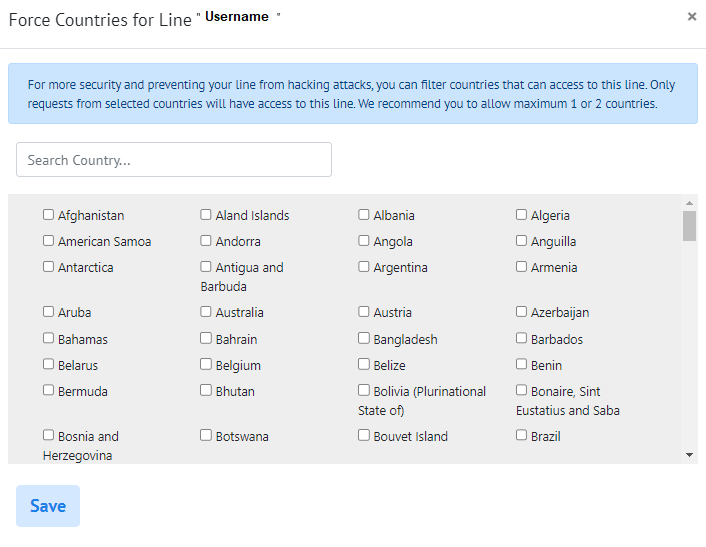Dashboard Login URL: https://mr.iptv.uno (old Dashboard: https://sensustv.xdns.pro)
Username is your Email address
Login to your Dashboard and open left menu MANAGE LINES => Actions => Force Countries (Firewall)
Choose ACTIONS => Force Countries (Firewall)
In order to secure your line and prevent hackers, please activate this security option as soon as possible.
Keep in mind: If you want to use VPN, make sure to allow the VPN country location as well, otherwise you cannot connect 😉
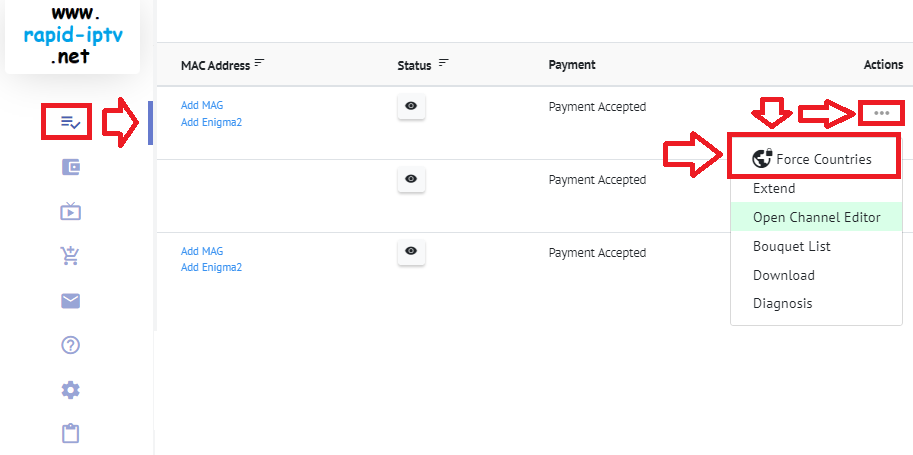
Choose Countries
Choose your own country and lock/save it.
And better double check your IP location and make sure to select the right country: https://whatismyipaddress.com
e.g. If you choose United Kingdom, that means only IP’s from United Kingdom can access the line and all other countries won’t be able to use it.
If Hackers with portal scanners coming from other countries, they don’t have success and won’t get anythinig 😉